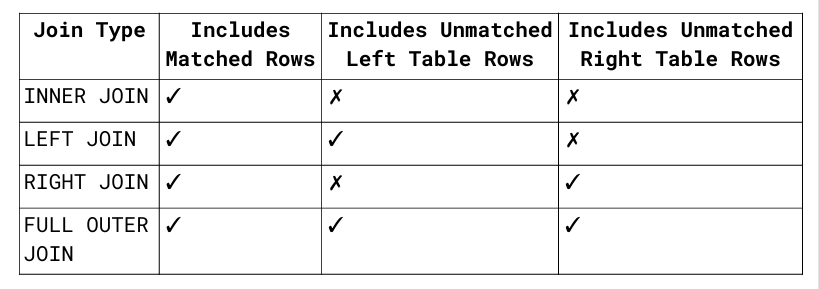DBS101 Unit 4
Unit 4: Advanced SQL and Database Programming
When I first started Unit 4 of my Database Systems Fundamentals course, I thought SQL was just about simple queries like SELECT * FROM table. Boy, was I wrong! This unit opened my eyes to the powerful features that make SQL a robust language for managing complex database operations. It’s been a game-changer for me.
My Initial Understanding of SQL
Before this unit, my SQL knowledge was pretty basic:
- Simple CRUD operations (Create, Read, Update, Delete)
- Basic joins between tables
- Elementary filtering with
WHEREclauses
I had no idea about the advanced capabilities like transactions, triggers, or recursive queries. SQL seemed like a straightforward query language - little did I know about its programming potential!
Key Learnings from Unit 4
1. Joins - More Than Just Combining Tables
I learned there’s an art to joining tables:
- Natural Joins: Automatically matches columns with the same name
- Inner Joins: Only returns matching rows
- Outer Joins (LEFT, RIGHT, FULL): Preserves unmatched rows with NULL values
The visual representation of join types was particularly helpful:
2. Views - Virtual Tables That Simplify Complexity
Views were a revelation! They’re like saved queries that act as virtual tables. I now understand how they:
- Simplify complex queries
- Enhance security by restricting data access
- Don’t actually store data but retrieve it dynamically
1
2
3
4
CREATE VIEW swefaculty AS
SELECT ID, name, deptname
FROM instructor
WHERE deptname='swe';
3. Transactions - Keeping Data Consistent
This was mind-blowing! Transactions ensure that either all operations complete successfully or none do. The ACID properties (Atomicity, Consistency, Isolation, Durability) make perfect sense for maintaining data integrity, especially in banking or inventory systems.
4. Indexes - The Secret to Speed
I never realized how indexes work like a book’s index to speed up searches. Now I know:
When to create them (frequent search columns)
When to avoid them (frequently updated tables)
How they impact performance
1
CREATE INDEX deptindex ON instructor (deptname);
5. Advanced Data Types
SQL supports more than just numbers and strings:
Temporal Data: DATE, TIME, TIMESTAMP
Large Objects: BLOB for binary, CLOB for text
User-defined Types: Custom data types for specific needs.
6. Stored Procedures and Functions
Learning to write reusable database logic was empowering. The difference between procedures (no return value) and functions (returns a value) became clear through examples like:
1
2
3
4
5
6
7
8
9
CREATE FUNCTION get_patient_appointments(p_patient_id INT)
RETURNS TABLE (appointment_id INT, appointment_date DATE)
AS $$
BEGIN
RETURN QUERY SELECT AppointmentID, AppointmentDate
FROM Appointment
WHERE PatientID = p_patient_id;
END;
$$ LANGUAGE plpgsql;
7. Triggers - Automatic Responses to Changes
Triggers fascinated me - they’re like database event handlers. I learned they’re perfect for:
Auditing changes
Maintaining derived data
Enforcing complex business rules
1
2
3
4
CREATE TRIGGER new_prescription_alert
AFTER INSERT ON Prescription
FOR EACH ROW
EXECUTE FUNCTION notify_new_prescription();
8. Recursive Queries - Handling Hierarchical Data
This was challenging but rewarding. Recursive CTEs (Common Table Expressions) can solve problems like organizational hierarchies or network paths:
1
2
3
4
5
6
7
8
WITH RECURSIVE employee_hierarchy AS (
SELECT id, name, manager_id FROM employees WHERE id = 1
UNION ALL
SELECT e.id, e.name, e.manager_id
FROM employees e
JOIN employee_hierarchy eh ON e.manager_id = eh.id
)
SELECT * FROM employee_hierarchy;
Comparing My Understanding
Before this unit, I saw SQL as a simple query language. Now I appreciate it as a powerful programming environment for databases. The ability to:
Create reusable code (functions/procedures)
Automate responses to data changes (triggers)
Handle complex hierarchical relationships (recursive queries)
Ensure data consistency (transactions)
has completely transformed how I view database programming.
Practical Applications
I can now imagine building:
A hospital system with appointment scheduling procedures
An e-commerce platform with inventory triggers
An organizational chart with recursive queries
A reporting system with materialized views
Conclusion
Unit 4 has been transformative. SQL is no longer just a query language to me - it’s a complete programming environment for databases. The advanced features we’ve covered empower developers to build robust, efficient database applications. I’m excited to apply these concepts in real-world projects and continue exploring database programming.